About Zingoy
What is Zingoy?
Zingoy serves as your delightful shopping companion. Whenever you make purchases, share shopping links, engage in buying or selling gift cards, you have the opportunity to accumulate cashback. Furthermore, Zingoy offers you the ability to earn from your friends' shopping activities as well.
Can I sign up on Zingoy for free?
Yes, signing up on Zingoy is free!
How can I earn cash back on Zingoy?
You can earn cashback at Zingoy by: (1) Shopping via Zingoy (2) Sharing your Zingoy link (3) Refer and earn (4) Buying/Selling gift cards
(1) Shopping via Zingoy
We partner with a number of stores. All you have to do is shop at the stores you like via Zingoy and sit back! We’ll track your order and process your cashback.
(2) Sharing your Zingoy link
You got shopaholic friends/family? Share your Zingoy link with them and earn cashback on each of their purchases.
(3) Refer and earn
Share your referral code. They sign up on Zingoy via Referral code. They transact on stores under “Earn Cashback” and start earning. You too start earning i.e. 10% of their earnings.
(4) Buying/Selling gift cards
You can earn cashback via buying/selling gift cards on Zingoy.
Zingoy Link
What’s my Zingoy Link?
Using your Zingoy link for purchases will help us track purchases done using it. This enables us to reward your Zingoy account with cashback accordingly.
If, by chance, your preferred store isn't currently listed, please contact us at [email protected]. We are committed to exploring partnerships with new stores to accommodate your preferences.
On what basis will I get cash back from the Zingoy link?
Shopping using the link is not very different from shopping via Zingoy page.
- You or your friend should use the link to visit the store's page.
- Make sure to finish the whole purchase in one go online so that it can be easily tracked.
- Zingoy will show the tracked purchases on your dashboard.
- Once the cashback are validated by the store, you can claim it.
I created my Zingoy link and my friends and I have shopped using the same. But I do not see any transactions on my Zingoy account.
When you use the Zingoy link to shop, the store should be able to keep track of your transaction. You will see this tracked transaction on your dashboard within 2-3 days.
If you don't see your purchase tracked, let us know by submitting a missing cashback ticket from the respective click id. We will help you find the cashback that you might have missed.
Stores on Zingoy
Which stores can I earn cashback on Zingoy?
You can earn cashback on all the stores listed on Zingoy. If you cannot find your favorite store, tell us here and we’ll get working on it.
Buying Gift Card
How can I earn cashback on buying vouchers?
When you purchase a voucher on the Zingoy, your cashback will be instantly added to your Zingoy account as 'Tracked.' It will then be confirmed based on the mentioned validation date.
How do I claim cashback earned from vouchers?
The process for claiming is same. You can claim your cashback once the cashback reaches a minimum of Rs.100 and gets validated. Cashback earned from vouchers can be claimed in the same way as your other earnings on Zingoy.
How do I find a particular voucher?
You can search the name of the store on Zingoy and you can view the all the available vouchers of various denominations for that store.
Is there any maximum limit of buying vouchers?
Yes, for Amazon, a user can buy a maximum of Rs. 10,000 worth of GV in a calendar month. Amazon / Zingoy reserves the right to block GV in case a user is found to use more than limit enforced from Single Amazon account. For all other stores, a maximum of 10 vouchers can be bought in a single order and there is no maximum limit as such for the calendar month.
How do I buy vouchers?
This is pretty easy. You just need to follow some simple steps:
- Log in to Zingoy App.
- Find vouchers for the stores you like.
- Select the denomination of the voucher and click on ‘Add to Cart’ button You can add upto 10 vouchers in a cart at a time.
- After adding all the vouchers in the cart, click on ‘Pay Now’.
- You will be redirected to the payment gateway where you can select the mode of payment.
- Once the order is successfully placed, the vouchers will be sent to you registered mail ID or you can also download it from App/Site under ‘My Voucher’ section. The status will appear as ‘Success’.
Can I use Zingoy cashback for buying a voucher?
You can use Zingoy cashback for buying vouchers. Apart from Zingoy cashback you can use payment options like Credit/Debit Cards, Netbanking etc via PayUBiz Payment Gateway and PayTM Wallet.
What does the status ‘ Refund Initiated’ mean?
Can I cancel my voucher/ Gift Card?
Unfortunately once an order is placed cannot be canceled.
I have mentioned an incorrect email id of Gift card recipient for the gift-card, I wish to rectify the same and resend it to the correct email id?
Can I send the Gift cards to Non-Zingoy users?
Yes, you can send vouchers to the Non-Zingoy users as well.
Once I purchase the voucher, by when will it be received by the beneficiary?
The voucher purchased is a gift card, it will be sent instantly on the email address entered by you
What do you mean by Instant Cashback?
Cashback earned on voucher purchase will be tracked immediately once the gift card is delivered and validated according to the validation date mentioned
What does the status ‘ Partial’ mean?
When you see the status 'Partial,' it indicates that a part of your order has been delivered and the corresponding refund for that part has been processed.
What does the status ‘ In Progress’ mean?
When your order status is 'In Progress,' it means you've started the payment process, but the payment source hasn't completed the transaction to Zingoy yet. In this situation, we advise our users to wait for 24-48 hours.
Scenario 1 - If the payment source successfully processes the payment to Zingoy, your order will be fulfilled.
Scenario 2 - If the payment source is unable to process the payment, it will result in a payment failure, and the payment source will begin the refund process.
What is 10 Days Buyer Protection?
The gift cards you buy are protected by Zingoy's buyer protection for 10 days. It is suggested to use these gift cards soon after purchase and mark them as used within 10 days. If you find a gift card with any issue after this 10-day period, it won't be covered by the buyer protection. This is because we've already paid the buyer/seller and confirmed the cashback. So, it's essential to use the card within 10 days of purchasing. Please be aware charges from the Payment Gateway won't be refunded.
Steps to raise a Dispute for non working or issues with gift vouchers.
- Click on My Orders
- Select the Order id.
- Click on Not working.
Selling Gift Card
How do I sell gift cards on Zingoy?
Selling gift cards on Zingoy is easy peasy! All you need to do is click on https://www.zingoy.com/sell-gift-cards look for the merchant name, select the gift card denomination, add gift card number, pin, expiry date and simply choose the selling price at which you would want to give away the gift card.
Is listing vouchers on Zingoy free?
Absolutely! You can list your gift cards on Zingoy without any initial charges. However, when a buyer purchases the listed gift card, we will apply a minor processing fee. This fee might differ depending on the gift card selling price. Once you've listed a voucher, you'll be able to view the commission percentage you'll earn from the sale, along with the processing fees applied.
When will I be able to sell vouchers?
Please understand that the sale of your gift card is based on what the buyer needs. Once a buyer buys your gift card, we will promptly notify you. Additionally, you can also track the status of your gift card in the "My Listings" section.
I want to sell a gift card which is not listed on your site?
You are more than welcome to let us know which gift cards you would like to list on Zingoy. We will forward the request to our approval team and try our best to get them listed on Zingoy.
I purchased a gift card from Zingoy and it is not working.
Please double-check that you've entered the gift card details accurately. If you're still facing difficulties redeeming the gift card or if you notice any discrepancies, kindly raise a dispute within 10 days of the purchase from the "My Orders" section.
Can I cancel or request for a refund for a gift card which I purchased?
Once a gift card is purchased or delivered, then it is will not be cancel or refund.
Why can I see different prices for the same gift cards?
We have 2 types of sellers.
Verified Sellers: These individuals are users on Zingoy who offer gift cards for sale. They have the flexibility to set their selling prices based on their preferences and requirements.
Premium Seller: On the other hand, premium seller is Zingoy itself. They also provide gift cards for purchase but have established fixed prices aligned with specific denominations.
Due to this differentiation, the selling prices of gift cards can vary between these two seller types.
I have purchased a gift card. When will I receive it?
The gift cards are usually delivered within 2 to 3 hours, but in some rare cases, it may take up to 48 to 72 hours for us to verify the order.
Why is my gift card listing not approved?
Your gift card listing might not have received approval for various reasons, such as an incorrect balance amount, inaccurate expiry date, or incomplete terms and conditions. In any case, you will receive an email explaining the specific reasons behind the rejection of your listing.
For additional assistance and more details, don't hesitate to reach out to our support team at [email protected]. We are committed to helping you and addressing any queries you may have.
I want to adjust the price of my gift card listing.
You can update the selling price from My Listing option. Also note that the selling price can be updated on if the listing id on active state.
I have added a gift card for selling but cannot see it live?
Gift cards which are listed on Zingoy by sellers go through verification process. The verification process takes upto 24-48 hours verify. Once the gift card is Active state you can view on Zingoy.
Do gift cards come with an expiry date?
Yes, every gift card listed by a sellers it added with an expiry date. Please make sure to read all the terms and conditions before buying any gift card.
Can I sell gift cards in bulk?
We do allow sellers to list gift cards in bulk. For more information please get in touch with all details on [email protected]
Can I buy gift cards and use them in offline stores?
It's important to note that not all the gift cards listed on Zingoy can be used for both online and offline transactions. The specific terms and conditions associated with each gift card may differ depending on the store and merchant. Therefore, we kindly advise you to thoroughly review the terms and conditions provided with each listing before making any purchase to ensure a smooth transaction experience
What is a verified seller?
Becoming a verified seller on Zingoy is an easy process. A verified seller is someone who has completed basic verification, which involves updating and verifying their email address, mobile number, and KYC (Know Your Customer) details.
Why should I get verified?
Being a verified seller comes with the advantage of enjoying a 2% discount on processing fees when selling your gift cards.
What is the processing fees? And how much will I be charged?
The processing fees are determined based on the discount you offer on a gift card. After you list a gift card, you will be able to view the commission percentage you'll earn from the sale, along with the corresponding processing fees. Alternatively, you can refer to the processing fee table on the listing page, which varies according to the discount provided.
How many days will it take for my cashback to be validated?
Your cashback will be validated on the 11th day following the sale of the gift card, provided that no dispute notification from the buyer has been received. Once these conditions are met, your cashback will be processed and validated.
What should I do if I decide to use up my voucher after listing it?
Once you decide to redeem a voucher listed in your account, please make sure to promptly delete it. Delete option is available on if the gift card is on pending/active state. For further assistance, kindly reach out to our support team with the listing ID at [email protected]
What is mark as redeemed?
After the buyer utilises the voucher purchased from Zingoy, please click on the "Mark as Redeemed" option under voucher details. Upon receiving this confirmation, we will promptly release and validate the cashback for you.
What is mark as not working?
If the buyer encounters any issues with the gift card, they have the option to raise a dispute by clicking "Not Working." When doing so, the buyer should include an error message and a screenshot to provide context for our support team to investigate.
Can I sell the gift cards purchased in Zingoy?
It's important to note that once you've purchased a gift card from Zingoy, you cannot list it for sale again on the platform.
Zingoy Gift Cards
What is Zingoy Gift Card?
There is no better gift than a Zingoy Gift Card. Gift your loves ones the freedom of choice and convenience which they can convert (in part or full) to gift card(s) of any brand of their choice on Zingoy.. The category of gift cards spans across brands for products and services of various categories like online shopping, travel, food and grocery etc.
How can I purchase Zingoy Gift Cards?
Simply visit the Zingoy Gift Card store (https://www.zingoy.com/gift-cards/zingoy) and choose the denomination of Gift Card you would like to purchase. Add it in your cart and checkout just like you do with any other gift cards. Your Zingoy Gift Cards will be delivered to you on your registered email id.
How do I apply Zingoy Gift Cards on my orders.
Zingoy Gift Card payment is seamlessly integrated in the payment options. Just select "Pay by Zingoy Gift Card" option on the payment page at the time of checkout and apply your Gift Card Code and PIN to redeem your gift cards.
How do I check my Zingoy Gift Card Balance?
You can check the balance and expiry date of your Zingoy Gift Cards from the Check Gift Card Balance page.
Do Zingoy Gift Cards get expired?
Yes, like all good things in life even Zingoy Gift Cards come with an expiry date. Typically, it is around one year from the date of purchase. We recommend you to go through the gift card delivery email to know the exact expiry date of your gift card. You can always check the balance and expiry of your gift card from the Check Balance page too.
Can I use my Zingoy Gift Cards partially?
Yes, you can. If the total order amount is more that the value of your Zingoy Gift Card you can pay the rest of the amount via other payment options. And, if your total payable amount is less that the value of your Zingoy Gift Card then the balance amount will remain in your gift card, which you can apply on future orders.
Can I apply more than one Zingoy gift card on an order?
Yes, of course you can. Zingoy Gift Cards are just like your cash. However in order to make our payments process seamless, we have a limit that you can apply a maximum of only 5 gift cards on an order.
Can I purchase a Zingoy Gift Card with a Zingoy Gift Card or with my Zingoy Earnings?
No, currently we do not allow our users to purchase a Zingoy Gift Card with another Zingoy Gift Card or with their Zingoy Earnings.
Can I reload my Zingoy Gift Card?
No, they are not reloadable. But you can purchase a new gift card in a snap from the Zingoy Gift Card store (https://www.zingoy.com/gift-cards/zingoy).
Am I eligible for cashback or bonuses if I use a temporary email ID to create my Zingoy account?
Accounts registered with temporary or disposable email domains are ineligible for bonuses, cashback, or promotional benefits on Zingoy.
Tracking Cashback
How do I make sure I always get my cashback?
We recommend the below to make sure you don't lose out on your cash back:
- Always access the store site using your Zingoy link only, to enable tracking your cash back.
- Do not type the online store’s name on your browser or search bar to access the page.
- Using certain coupons may lead to no cashback. Cashback will be eligible for coupons when explicitly mentioned so.
- Always make sure the browser cookies are enabled and the pop up blocker is disabled.
- Do not visit any other coupon, deal or price comparison site while you exit Zingoy to go the online store to shop.
- If you did visit another site, then do remember to clear old cookies from the browser before clicking through a link via Zingoy.
- Add products in your cart at the store site only AFTER you land on the store page via Zingoy link/Zingoy offers & not before.
- Certain stores will not pay cashback on purchase of a gift certificate and/or using store credits.
- Complete the transaction in one online sitting on a single tab. Some stores do provide service of placing order through phone – in such cases, no cashback is paid by the store.
- If the tracked order is partially or fully cancelled and/or partially or fully returned back then cashback won’t be paid by the store.
- Follow any specific instructions stores highlight on their online store. In addition, you may also refer to the some additional information on the respective store page on Zingoy.
Where can I see my earnings on Zingoy account?
Once you log in to Zingoy, you can view your earnings on the dashboard. (Hover the mouse on your username in the top right corner of the page and click on Dashboard from the drop down menu.)
It’s been 3 days and my transaction is not tracked. What do I do?
For successful purchases made using your URL the expected cash back money will reflect on the dashboard of your Zingoy account in 2-3 days.
If your purchase isn’t tracked, raise a missing cashback ticket here with us and we’ll follow up with the stores for your missing funds.
My Transaction was tracked and then it was rejected! Why wasn’t it validated?
For successful purchases made using your URL the expected cash back money will reflect on the dashboard of your Zingoy account in 2-3 days.
- Make sure you have followed all recommended steps for cashback when you buy from Zingoy
- Any cancellations/refund/exchange can lead to rejection of transaction. In this case, do not worry, when you place your next order, just be sure to buy via Zingoy and your cashback should be on its way.
- Using Coupon codes may lead to rejection of cashback. Store & Zingoy terms will be applicable for the same.
- In rare cases, at the time purchase if you accessed the store page via any other cashback/coupon/deal sites then due unclear tracking that may also lead to rejection of cashback.
What can I do about rejected transaction?
It can be heartbreaking to see your transaction rejected. Unfortunately, stores do not always give clear reasons for rejection.
If you believe you have followed all recommended steps for cashback then do let us know within 5-7 days from the date of rejection and we’ll do our best to resolve the matter.
I’ve made a purchase today, by when will I get the cash back amount?
Any purchase made needs to be ‘Tracked’ and ‘Validated’ by us and the merchant.
Once a successful online purchase has been made via your Zingoy account or your Zingoy link, it will be tracked within 3 days. Then you will see these transactions under the ‘Tracked’ section.
Merchants usually take up to 60 days to validate cashback, and they validate tracked transactions on certain conditions.
Once your transactions are validated, you can redeem your money!
Just click on ‘Redeem Now’ on Dashboard and follow the steps.
What does bulk buying mean?
Bulk buying means purchasing a large quantity of something at once.
Why don't merchants allow bulk buying?
Merchants limit bulk buying to be fair to everyone and prevent hoarding, so more customers can buy what they need.
How long does validation take?
Validation time varies for each merchant. Please check the campaign page for specific details. Remember, for every store, validation dates are counted from the month of your transaction.
Ad-Blocking Softwares
Does my cashback get tracked if I have an Adblocker?
If you have ad-blocking extension installed in your browser, you may experience issues with the cashback tracking on some stores and may miss out on earing on your shopping from these stores. Hence, we strongly recommend you to disabale or change your adblocker settings to enable cashback for your shopping.
How do I enable cashback in my Adblock Extension?
If you are using any one of the most common ablocking softwares i.e AdBlock, Adblock Plus or uBlock extension you can simply add or subscribe to the Zingoy Online Shopping filter list to your Abblocker's whitelist. This is whitelist the merchants partnered with Zingoy to your trusted or whitelisted websites list. You can add or subscribe now by clicking on the below button:
However, adding the Zingoy Online Shopping filter may not completely resolve the issue. If you see ad-blocking software warnings even after adding the filter, you will need to disable your Ad-Blocker during your shopping to help us track your cashback.
Note: White-listing Zingoy.com will not resolve any issues. If you white-list Zingoy.com, you will not see ad-blocker detection warnings from Zingoy, but issues preventing you from earning cashback may still persist.
Similarly, if you have other ad-blocking software installed on your browser, you'll have to pause or disable it during your shopping. To do that, first go to on the extensions list (chrome://extensions/) from your browser toolbar,
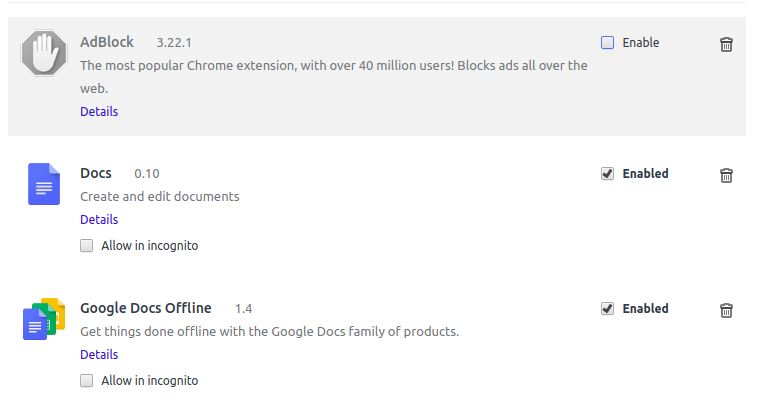
Then click on "Enabled" checkbox to disable it temporarily. After that, reload Zingoy page and continue shopping as usual. You will need to completely disable the software everytime during your shopping sessions.
Redemption & Payment Process
What is ZingCash?
Your cashback on Zingoy can be of two types: Earnings & Bonus.
Earnings typically include the cashback that you have earned via Shopping, Gift Card Purchases or Referral. Transactions from these modes go into ZingCash upon validation.
Bonus earnings typically include the promotional cashback that we give you based on your engagement with Zingoy. Eg: Double Cashback, Zingfest Cashback, Joining Bonus, Sign Up Bonus etc.
I have some ZingCash earnings, what do I do next?
Congratulations! Now all you need to do is click on the ‘Redeem Now’ button on Dashboard and you can claim it through purchase of gift cards or we’ll send the money (ZingCash only) to your desired bank account.
Is there a minimum amount of Redemption?
No you can redeem any amount from your ZingCash for buying Gift Cards. However, you need to have a minimum of Rs 110 (excluding the Amazon and Flipkart cashback rewards) to claim it into your bank.
How do I redeem my earnings?
When you click on Redeem cashback, you will see the total available ZingCash in your account with an option to see more details of your earnings as:
- Cashback: This displays the cashback amount that you can transfer to your Zingoy Rupay Prepaid card, UPI, Bank account or buy gift cards.
- Generic Rewards: This displays all your cashback, which can be redeemed in form of vouchers of any store.
- Amazon Rewards: This displays all your cashback, which can be redeemed in form of Amazon vouchers only.
All earnings in Zingoy, except Amazon India and Flipkart cashback rewards, can be transferred to Zingoy Rupay Prepaid card, UPI, Bank account or redeemed as vouchers. In case of Amazon India cashback, Amazon only allows its cashback to be redeemed as Amazon vouchers. On the other hand, Flipkart allows you to redeem its cashback in form of vouchers of any store, but it does not allow you to transfer Flipkart cashback to your bank account.
What does '+10% of ZingCash' mean when I redeem?
When you redeem your ZingCash as gift cards earnings you will be eligible to redeem some of your Bonus Earnings i.e. ZingCash+ along with it. However, the maximum ZingCash+ that you will be eligible to redeem is calculated as 10% of ZingCash Amount Redeemed or Total Available ZingCash+, whichever is lower.
Eg: If you want to redeem Rs 500 from your ZingCash and you have Rs 1000 ZingCash+
You get Rs 500 + (10% of 500) i.e. Rs 50 from ZingCash+
So, your remaining balance would be Rs 0 ZingCash and Rs 950 ZingCash+
But if you want to redeem Rs 500 from your ZingCash and you have only Rs 30 ZingCash+
Then you get Rs 500 + Rs 30 from ZingCash+ only
Then your remaining balance would be Rs 0 ZingCash and Rs 0 ZingCash+
While buying a voucher, how is Zingoy earnings calculated in the cart?
The Zingoy earnings available will be automatically applied on the items in your cart, along with which, you will be eligible to redeem some of your Bonus Earnings i.e. ZingCash+.
Please Note: Your Amazon cashback can be redeemed in form of Amazon vouchers only.
To understand your cashback redemption options better refer Q. 33.
Can I buy a voucher even if I have inadequate Zingoy earnings?
Your Zingoy earnings will be applied in your cart and if it falls short from the voucher order value you will be redirected to the Payment Gateway where you can choose one of the easy and secure payment options to pay the rest of the amount and complete the order.
Eg: If you want to buy a voucher worth Rs 500 but you have only Rs 450 Zingoy earnings, you need to pay the remaining amount at the payment gateway through bank cards, net banking or any other option you prefer.
Will I get cashback when I use Zingoy earnings on an order?
Of course you will. Your Zingoy earnings are nothing but your cash and you will get the cashback applicable in the vouchers even if you use Zingoy earnings to purchase them.
Is it compulsory to use my Zingoy earnings on an order?
You have an option to use the Zingoy earnings on an order, but if you wish to save it for later, you can just un-tick the ‘use Zingoy earnings’ checkbox in your cart, and pay for the order through other payment options available at checkout.
I’ve claimed cashback today. When will I receive it in my bank account?
Here is the payment schedule:
| Claim Date | Expected Payment Date |
| Tuesday to Thursday | Friday |
| Friday to Monday | Tuesday |
| If Expected Payment Date falls on a holiday(Bank/Local/National), payment will be processed on the next working day of Zingoy. | |
I have validated cashback. But I do not want cash for it. I would like it in other forms like recharge or gift vouchers.
You can redeem the cashback claimed, either through a bank transfer or you can opt for gift cards available on Zingoy. Choose gift cards from any store and denomination and your cashback eligible will be automatically applied when you checkout.
Please note: Amazon cashback can be redeemed in form of Amazon vouchers only.
What bank details do I need to provide?
Kindly provide the exact bank account details on this page. Make sure you provide the below details of the account where you would like to receive the money:
- Bank Name
- Bank Account Number
- IFS Code
- Bank Address
Do I have to update the pancard, if yes, then what is the criteria?
Yes, it will be mandatory to update the pancard if you fall under the below category, Please refer the table below:
| Time Period | User has | Transaction Status | Details Required |
| 1 month | 10K earnings | Tracked or Validated | PAN Card - Mandatory Birthdate - Mandatory Residential add - Mandatory Bank Account - Optional |
| 12 months | 25K earnings | Tracked or Validated | |
| 1 month | Less than 10K earnings | Tracked or Validated | PAN Card - Optional Birthdate - Optional Residential add - Optional Bank Account - Optional |
| 12 months | Less than 25K earnings | Tracked or Validated |
12 months is defined as April - March
1 month is defined as 1st - 31st of a month
Where will i get the option to update the pancard?
Currently, you will get an option to update the Pancard number under "Profile" category.
Whether the pancard number is necessary to be updated , if i am opting for Gift vouchers instead of Bank transfer?
Yes, it will be mandatory even if you opt for Gift vouchers instead of Bank transfer , if you fall under the above category.
Is it safe to provide my pancard number with you?
We at Zingoy , assure you that your profile details including your pancard number will be not be misused. Also.we would like to mention that once you update the pancard details, your profile becomes a verified profile, which inturn will help us to serve you better.
Is there any expiry date for my Zingoy Earnings?
Yes, currently your earnings are divided into ZingCash and ZingCash+ and the validated amount in your Zingoy Earnings will have to be redeemed as per the expiry schedule mentioned below:
- ZingCash: The earnings will get expired within 24 months from the validated date.
- Zingcash+: The earnings will get expired within 6 months from the validated date.
Are there any charges applicable for Cashback Redemption?
An amount of Rs. 10 will be charged as a transfer fee for all redemptions to Bank account. Any other redemption mode(Prepaid Card, Gift Card etc.) will be free of charge.
Why did my bank transfer for cashback fail?
Your bank transfer may have failed due to server issues, incorrect bank details (such as account number or IFSC code), an incorrect UPI ID, or temporary problems with your bank. Please verify your details and try again after some time. If the issue persists, feel free to contact our support team for assistance.
Refer & Earn
What is the Zingoy Refer and Earn Program?
The Zingoy Refer and Earn Program lets you invite your friends to join Zingoy. For every friend you successfully refer to Zingoy, we credit money to your and your friends account.
How can I refer Zingoy to my friends?
You can share your Zingoy referral link and referral code through either of the following options
- Invite via email: On the referral page in the ‘Share your referral code via email’ section, enter the e-mail ids of friends you wish to invite, and click "INVITE".
-Share via social media: On the referral page in the Share your referral code via social media, you can share the referral link and referral code on Facebook, Twitter, Google plus and even whatsapp.
-Refer it with multiple contacts: You can also referral the referral link and referral code with multiple emails in your mailing list from your email accounts on Gmail, Yahoo or Hotmail.
How do I earn from Zingoy referral program and how much?
Once your friend signs up on Zingoy using your referral code, we credit your friend’s Zingoy account with Rs. 25. Once your friend earns his/her total ZingCash of Rs. 200 (excludes Zingcash earned through selling/buying Giftcards on Zingoy), we validate your friend’s referral bonus. You will get 10% of your friend’s earning from “Earn Cashback” store transactions.
Can I invite anyone?
Yes, you can invite any of your friends or acquaintances who are not registered with Zingoy. However, to ensure that users don't get spammed, please ensure that you only send invites to people you are acquainted with.
For how long are the referral link and code valid?
The referral link and code do not have an expiry date.
I am trying to invite a friend; I am getting a message ‘Email is already registered with zingoy’.
You can invite your friends who are not yet registered with Zingoy.
My friend has sent me a referral link and code. How do I use it?
Once you receive the link and code from the friend, just click on the referral link and the Zingoy signup page will open and the referral code will be auto populated. Just enter your name and email ID and hit sign up button. You are done!
What if my friend cancels his order after shopping? Do I still get the referral amount?
No. Unless and until the cash back amount is validated from the store your friend will not be eligible for cash back. Once your friend earns total ZingCash of 200 Rs. From earn cash back store transactions in his account, we will validate your referral bonus.
Is there any limit of friends I can invite from one code?
No. You can invite as many friends as you wish who are not registered with Zingoy.
Of course you are eligible. We are rolling out this scheme for all our registered users in phases. You can click on the “I am Interested” button and we will know that you are interested and we will add you to our priority list and once the unique code is generated for you, we will send you an email within 1 working day about the same.
Support Questions
Why do I raise a ticket?
For any queries or clarifications we recommend you to raise a ticket Logging a ticket helps easy and efficient tracking of communication. When you log a ticket, a ticket number is generated & an email will be sent to your registered email address with the ticket number. You will be able to access your ticket from the support page. Once you’ve raised a ticket, sit back and leave your concerns to us. We’ll be sure to chase up your issues and get back to you at our earliest.
I’ve raised a ticket and it says in-progress for a long time. Why is this happening?
For certain queries, we are dependent on Merchant for a response, hence we do not close such tickets. We understand that a ticket in the same status can make one anxious however, we’d like to assure you that we are always working on chasing your cashback troubles away, just that some issues take longer.
In how much time will I get a response to my ticket/query?
Our support team will usually respond within a few hours. However, in some cases it can take up to 48 hours to respond to your ticket/query.
How long should I wait before I raise a missing cashback ticket?
Missing cashback issues can be really heartbreaking. However, it is important to determine if your cashback is indeed missing.
Let’s do a quick check:
- Once you have purchased something via Zingoy (following the cashback recommendations) the transactions can take up to 72 hours (that’s about 3 days) to show up on your reports. So if it hasn’t been 72 hours yet (that’s about 3 days), we recommend you hold on just a bit, because your transaction may just be on its way.
- If you’ve made a purchase and you do not see transactions tracked within the suggested days, then let us know right away and we’ll get right on it.
- Do not wait for too long: Transactions that are reported for missing cashback after the 5th of the next month cannot be taken into consideration and hence we recommend to raise the missing cashback query before the 5th of the next month. For Example, the transaction dated 1st August is missing so it should be reported before 5rd September.
My Account
Can I create multiple accounts on zingoy?
No, multiple accounts are not allowed on zingoy. In case any multiple accounts are found on zingoy, it will lead to suspension of those accounts.
Where can I reset my password?
You can click on ‘Edit Profile’ under the Profile page and reset your password
Can I change my personal details?
Yes, you can change your personal details by clicking on ‘Edit Profile’ on the Profile page.
Why do I need to provide my bank details? I am uncertain about sharing my bank details.
Once all your cashback crosses Rs. 100, you will have an option to credit it to your bank account. If you wish to choose it, we will need your bank details, so that we can transfer the money.
Bank details form a part of your personal information. We will not be sharing your personal details without your consent unless otherwise needed by law. For more details you can refer the Privacy Policy.
If you still have concerns and do not want to share your bank details, you can opt for purchase of vouchers/ gift cards from Zingoy.
I still have questions.
Please feel free to write us here.([email protected] ) Also, you can chat with us by just logging in your Zingoy account. We are now more accessible!
KYC Verification
What is KYC?
"KYC" stands for Know Your Customer and refers to the norms, rules, laws and statutes issued by RBI from time to time.
Why KYC?
As per RBI guidelines on Prepaid gift instrument/ prepaid payment instrument, full KYC of the purchasers of such instruments shall be maintained. Zingoy may be required to share KYC details of the purchaser/ recipient/ redeemer of the Gift Card and/or any other information with relation to the purchase of the Gift Cards and/or transaction undertaken using the Gift Card / Zingoy earnings, with RBI or such statutory authorities.
Why is my gift cards not delivered even though I have added my KYC Details?
Gift Card orders that are pending due to KYC verification will be automatically released after the KYC details that were added is verified by the our verifications team.
How much time does it take for KYC Verification?
It immediately verifies KYC.
Does the KYC verification have an expiry date?
No. Once the KYC Details is obtained and verified, it will be registered against the user account in all future transactions and orders.
Is there a charge I need to pay to get myself KYC verified?
Currently, KYC is being done free of cost.
Zingoy Rupay Gift Card
Where can I use the Zingoy Rupay Gift Card?
You can use the Zingoy Rupay Gift Card at around 3 Million online Rupay Merchants (Amazon, Flipkart, Swiggy, Zomato, Myntra, and more) in India.
What to do in case my Card gets lost?
What is the difference between Physical Card and Digital/Virtual Card?
A Zingoy Rupay Prepaid Physical Card (will be launched soon) will help you in offline transactions i.e. via POS and swipe machines. On the other hand, a Zingoy Rupay Gift Card (E-Card) is suitable for online transactions.
How to know my Zingoy Rupay Gift Card expiry date?
To check your Zingoy Rupay Gift Card’s expiry date, simply visit “My Card Profile”. Here, you will spot the expiry date along with other important details related to your prepaid card.
How to activate my Zingoy Rupay Gift Card?
After you have got the Zingoy Rupay Gift Card, you need to activate it to use it. For activation, visit the “Activate My Card” section. Then, enter card details, OTP, and PIN. Now, click on Submit. There you go with the “Card Successfully Activated” message!
How many types of Zingoy Prepaid Cards are available?
You can buy 2 types of prepaid cards. One is the Zingoy Rupay Prepaid Card (launching soon) and the other one is the Zingoy Rupay Gift Card.
What are the security levels on this card?
The Zingoy Rupay Gift Card is secured via OTP authentication, PIN verification, and Transaction password.
When will I get refunds in case of transaction failure?
In case of any transaction failures, you will get refunds within 7-10 business days. Transaction failures may occur due to weak internet connectivity and/or server issues.
How many Loyalty Points will I Earn on Card spends?
You will earn ZingCoins for every successful transaction. When you redeem your ZingCoins you will get guaranteed extra cashback.
How much Money can I load in my Zingoy Rupay Gift Card?
You can load a maximum of Rs 10,000 in your Zingoy Rupay Gift Card.
Is my Zingoy Rupay Gift Card Reloadable?
No, your Zingoy Rupay Gift Card is not Reloadable so you can load any amount only once.
Do I need KYC for Zingoy Rupay Gift Card?
No, you don’t need KYC for Zingoy Rupay Gift Card.
How to change the PIN of my Zingoy Rupay Gift Card?
If you want to change your PIN then visit the “Zingoy Rupay Gift Card” section on the Zingoy website or App. Now, click on “Regenerate PIN”. Then, enter your registered mobile number and enter the OTP received on it. Finally, you will be asked to set a new PIN. That’s it!
Can I deactivate my Zingoy Rupay Gift cards?
Currently, deactivation of Zingoy Rupay Gift Cards is not available. However, if your card has a balance and you wish to replace it after expiry, please contact our Zingoy WhatsApp Support.
How can I earn ZingCoins using Zingoy Rupay Prepaid Card
ZingCoins can be earned by doing any successful Shopping transactions using MinKYC/Full KYC Zingoy Rupay Prepaid Cards. Note: ZinCoin rewards are not applicable for Fuel, Telecom, Post Office, Education, Railway, Insurance, Agriculture, Government, and Mutual Fund Payments.
What are the transaction limits for the Zingoy RuPay Prepaid Card?
Why is my Zingoy Prepaid Card not working for Amazon Pay?
Zingoy Prepaid Cards are categorized as credit cards by merchants. Amazon does not allow credit cards for Amazon Pay transactions, which is why your payment may fail. For Amazon Pay, please use UPI, debit card, or net banking. Your Zingoy Prepaid Card continues to work on other supported merchants.
About ZingCoins
How to Earn Zing Coins?
You can earn ZingCoins by using Zingoy Rupay Reloadable Prepaid Cards. For every Rs. 100 spent via prepaid card you will receive upto 9 ZingCoins.
How do I redeem ZingCoins?
You can redeem ZingCoins via scratch cards and get upto Rs. 2000 cashback.
Is there a validation time for cashback via Zingcoins?
The cashback via ZingCoins will be transferred instantly to Zingoy Wallet which can be redeemed via Prepaid Cards, Gift Cards or Bank.
Is there an Expiry to ZingCoins?
Zingoy Rupay Reloadable Prepaid Cards
Where can I use the Zingoy Rupay Reloadable Prepaid Card?
You can use the Zingoy Rupay Reloadable Prepaid Card at around 3 Million online Rupay Merchants (Amazon, Flipkart, Swiggy, Zomato, Myntra, and more) in India.
How do I increase by Monthly Limit in Zingoy Rupay Reloadable Prepaid Cards?
Your monthly limit of Rs. 10,000 can be increased to 2,00,000 by performing a Video KYC with the issuing authorities.
How can I close my Zingoy Rupay Reloadable Prepaid card and receive a refund for the balance amount?
If you wish to request the closure of your card/wallet, please click on the link below to proceed: https://transcorpint.com/card-closure
Why was my upgrade of Zingoy Rupay Reloadable Prepaid Card rejected
There are many reasons for rejection.
Here are the primary rejection Parameters:
- There is a mismatch in the address registered with Rupay and the Aadhar Card of the Applicant
- There is id Mismatch between the applicant and the Aadhar Card
- There is a visual mismatch between the applicant and the Aadhaar card
- Answers given to the KYC auditor is not matching with the registered information
What to do If my upgrade application is rejected?
You can re-apply for the upgrade after 45 days of the initial application.
